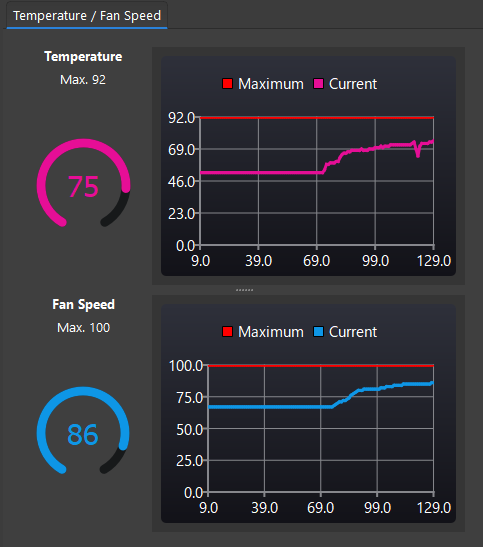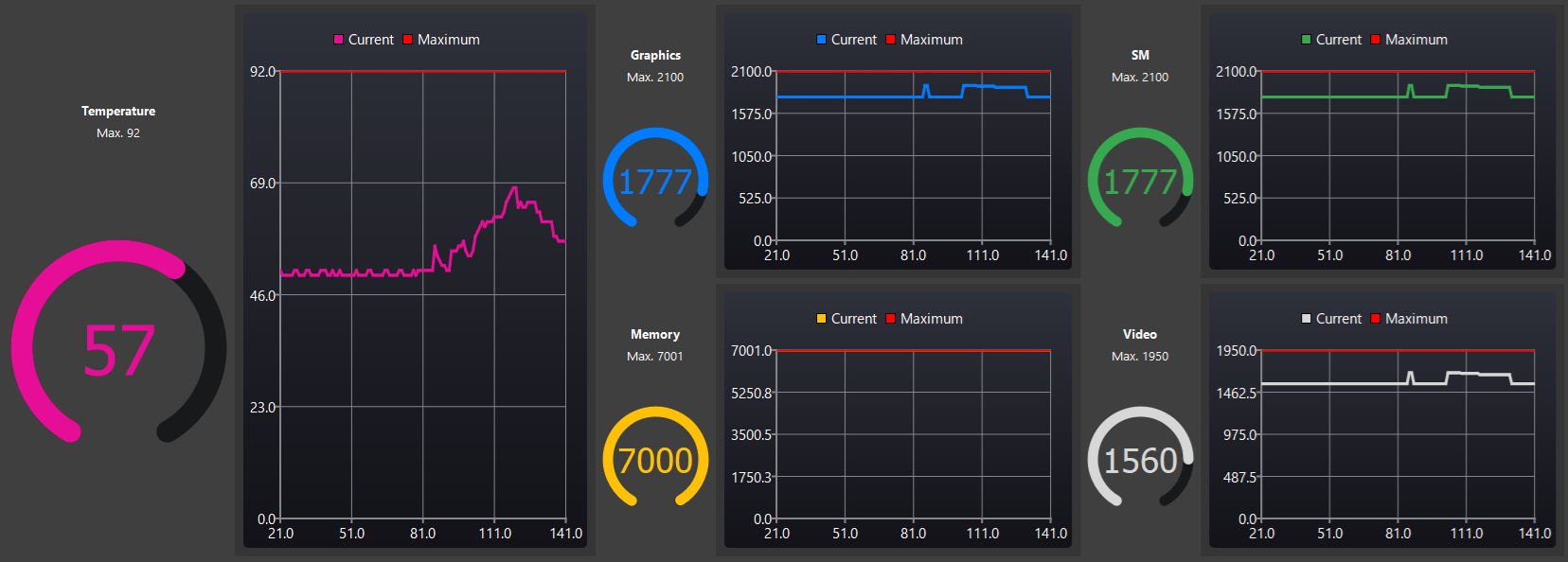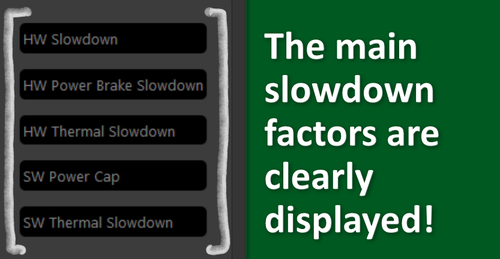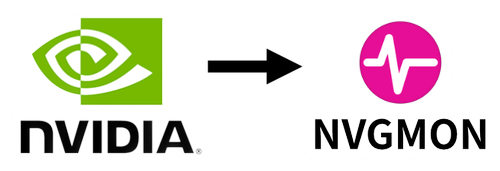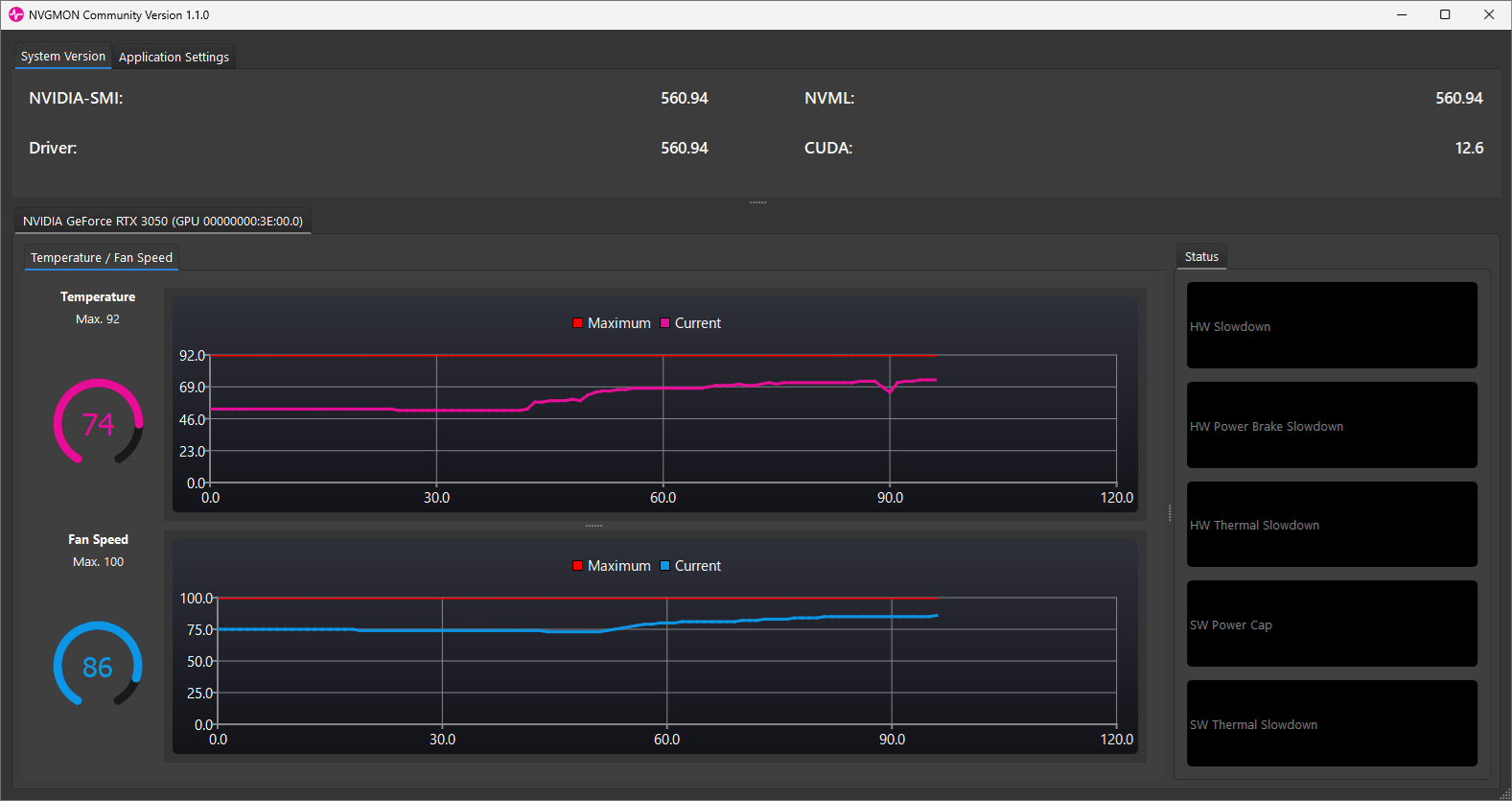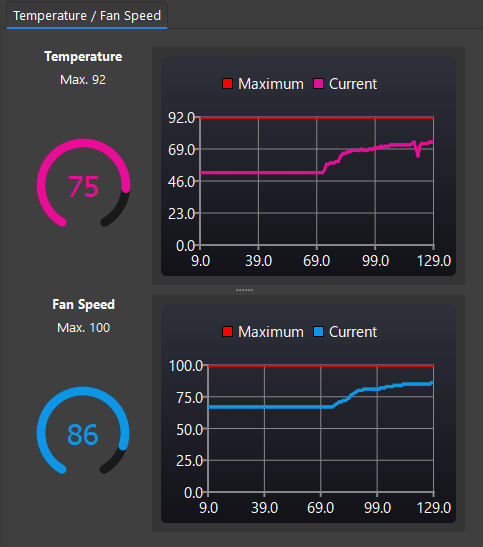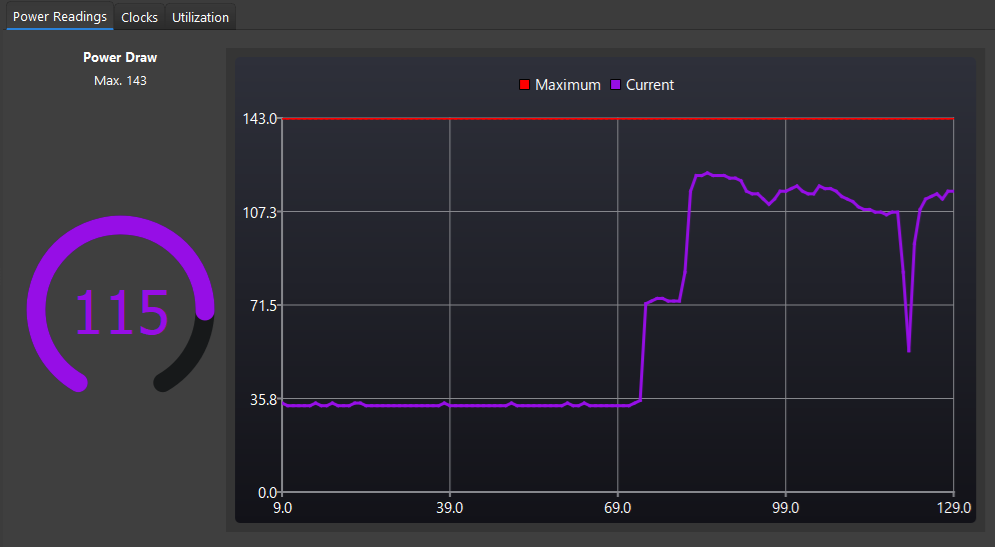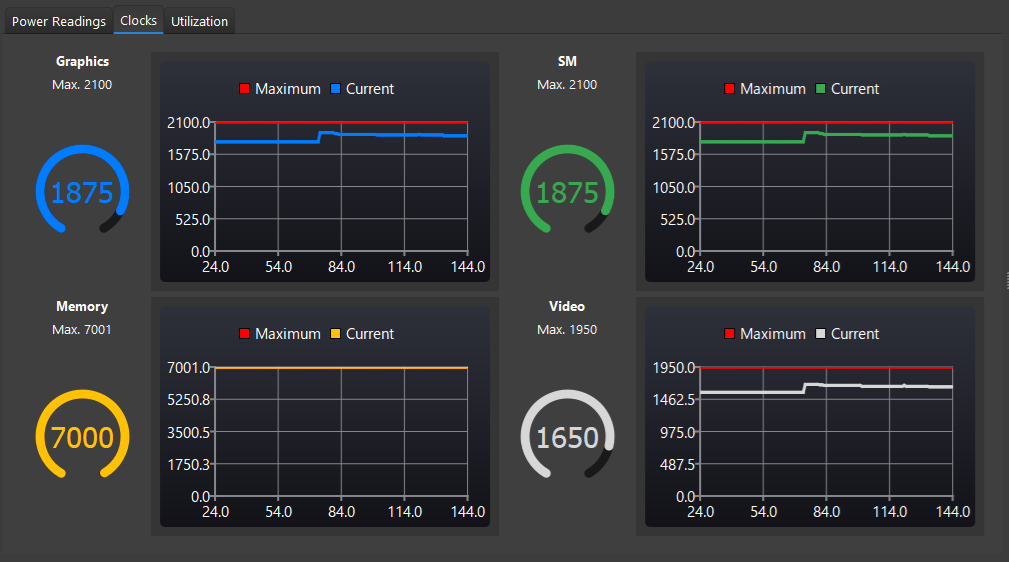While recent GPUs have gained powerful computing power, they also consume a lot of power and generate a lot of heat, so it is essential to take appropriate measures to prevent overheating on the hardware side in order to maintain the GPU’s original computing power. If the hardware does not have sufficient heat-prevention measures, the protective functions built into the GPU will be activated, and the GPU will deliberately lower its operating frequency and perform other operations to reduce the amount of heat generated. In other words, even if you have a very expensive GPU installed in your system, if the hardware does not have sufficient heat countermeasures, the expensive GPU’s processing performance will not be demonstrated, and you may not even notice that this is happening.
NVGMON is a GUI tool that allows you to intuitively grasp the status of your NVIDIA GPU. In addition to being able to monitor the temperature of all NVIDIA GPUs installed in your system, it also has a monitoring function for status flags that may cause a decline in performance.
By the way, there are various tools with similar functions on the consumer market. Why did we decide to develop this kind of software now?
Most of the tools on the consumer market also have system configuration functions. They change the system settings according to certain conditions, and at the same time monitor the status on the tool. This behavior is fine for consumer PC environments, such as for personal gaming environments. However, when considering the implementation of professional video and audio equipment, using a tool that does not reveal what is happening inside can be problematic in terms of significantly reducing the reproducibility of the environment.
With this in mind, NVGMON is positioned as a tool that only has a pure measurement function, and it was designed to provide users with straightforward information about the system’s status. It uses the official interface released by NVIDIA for measurement, and by providing users with unprocessed information, it is intended to allow users to see the status of the system straightforwardly.

 Japanese
Japanese English
English